Can I send email notifications to a distribution group list (or Contact Group in Outlook 2010) in Dynamics CRM?
I hear this question a lot regarding Dynamics CRM and email notifications to a group of people. E.g. let’s say you have a distribution list of people that should be notified whenever a new opportunity is closed.
Currently, there is no concept of an email distribution list in Dynamics CRM. So here is an easy workaround that requires no code and is pretty elegant in its simplicity.
1. If the group does not already exist in Exchange, you will need to create a new Distribution Group in Exchange (yes this will require your Exchange admin to do this, but this shouldn’t be a big deal). Now add all of the Members that you would like to be notified to this group. If the group already exists, you can skip this step.
2. Create a new Contact in CRM with the First/Last name set to the name of the distribution group. Alternatively, you can create an Account record with the Account Name set to the distribution group name.
3. Enter the primary e-mail address as the same one for the distribution group.
4. Now you can use that Contact (or Account) as the recipient of the e-mail from CRM. When it get’s routed through your mail server the e-mail will get distributed to everyone on that list.
This method works pretty well and still provides one place to manage all the members of the list, which would be Outlook/Exchange in this case. You get the added benefit of tracking any email in CRM that gets sent to this list. So, you get a running history of all the emails and notifications sent to this group (list, contact, account, whatever you want to call it).
To make this even more cool, you can now also add the distribution group to workflow. In the example below I just created a simple Won Oppt workflow notification that sends an email to the primary owner and the group I created above. Pretty slick right?!
These are the people in the group that get notified. If you need to add or remove people, just do it from the distribution group. Nothing else in CRM or your Processes will need to be updated or changed.



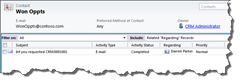

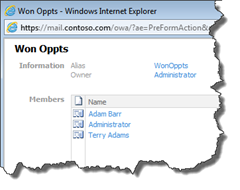
I’m still learning from you, while I’m trying to reach my goals. I absolutely enjoy reading everything that is written on your website.Keep the stories coming. I loved it!
Thanks Evan, I appreciate your comments and hope to continue to post relevant information.